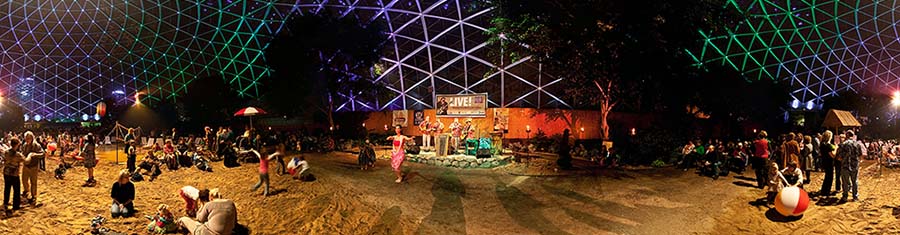The Milwaukee Symphony Orchestra and their architect, Kahler Slater, had a challenge: The MSO’s dream of converting the magnificent art deco Warner Grand Theatre into their new home was finally coming together. They wanted to show off the space to the public, and new or potential funders, but decades of being vacant meant the theater wasn’t safe for the general public.
The surest way to show funders the potential would be to have them experience the space for themselves. But getting them to make the time and effort, plus jumping through the safety and legal hoops to visit in person was difficult. Photos and video helped but had a fraction of the impact of being there.
Then Kahler Slater had an idea. What if people could visit virtually? And not just a 360 virtual tour on a computer, but an immersive VR headset experience? That is where Tour de Force 360VR came in!
Shooting the space was a challenge. Much of the lighting and electrical system no longer functioned. A team from Kahler Slater, led by project architect Chris Ludwig, and Tour de Force 360VR brought in lighting and hundreds of feet of extension cord to bring the massive interior to life and accent some of its best architectural elements. After applying our High Dynamic Range imaging methods, you could actually see more detail through our images than in person with your naked eye.
The VR experience premiered during Night Market, a festival/street market where Wisconsin Avenue is shut to traffic, and thousands of people enjoy an evening of events, food, and shopping. Kahler Slater set up an event space outside the theater’s entrance where people could learn about the MSO’s plans and explore the interior virtually. “Oh wow. I’ve never seen anything like this,” was a common reaction. Experience that in the 360 video at left.
But perhaps the biggest impact came with bringing current and potential funders and other interested parties to the theater…virtually, in their offices or homes, no matter the time or where they were.
If you can, check out the tour using a web browser in a VR headset — anything from a simple Google Cardboard, Daydream, or Gear VR player using a phone to more advanced headsets from Oculus, HTC, and others. Or, using a phone or tablet, click the gyro button turning your device into a virtual window. Move it around to look anywhere.